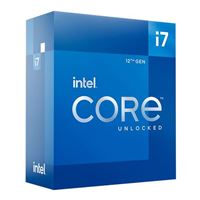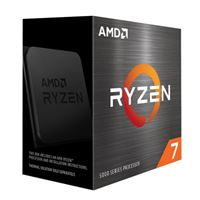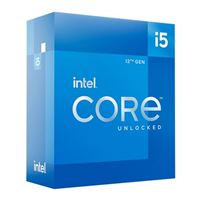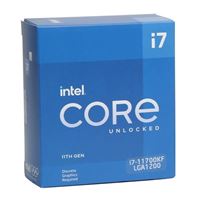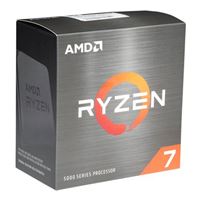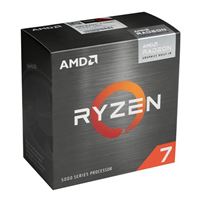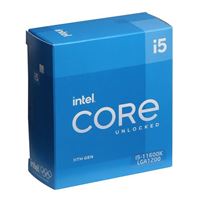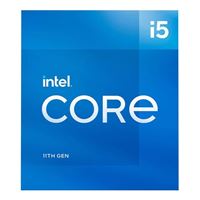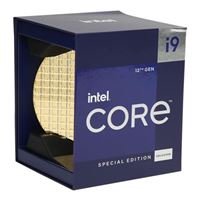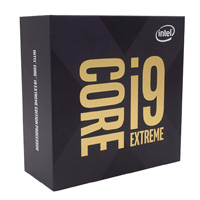Breadcrumbs
Processors/CPUs
Advanced FiltersLocal Store or Chain Wide Options
Product Results Pagination
1 - 21 of 21 items
- Page
- 1
New list of matching products
Sorry, you may compare a maximum of 4 items at a time.
Please clear one or more of your compare items before adding another-
Save $20 when bundled with a compatible eligible motherboard
SKU: 195073
25+ IN STOCK at Madison Heights Store$299.99SAVE $90.00$209.99 -
Save $20 when bundled with a compatible eligible motherboard
SKU: 326652
25+ IN STOCK at Madison Heights Store$449.99SAVE $100.00$349.99 -
Save $20 when bundled with a compatible eligible motherboard
SKU: 195081
25+ IN STOCK at Madison Heights Store$449.99SAVE $130.00$319.99 -
Save $20 when bundled with a compatible eligible motherboard
SKU: 326678
25+ IN STOCK at Madison Heights Store$319.99SAVE $70.00$249.99 -
Save $20 when bundled with a compatible eligible motherboard
SKU: 326694
25+ IN STOCK at Madison Heights Store$649.99SAVE $100.00$549.99 -
Save $20 when bundled with a compatible eligible motherboard
SKU: 236471
8 IN STOCK at Madison Heights Store$479.99SAVE $300.00$179.99 -
Save $20 when bundled with a compatible eligible motherboard
SKU: 362020
25+ IN STOCK at Madison Heights Store$219.99SAVE $60.00$159.99 -
Save $20 when bundled with a compatible eligible motherboard
SKU: 386193
25+ IN STOCK at Madison Heights Store$199.99SAVE $20.00$179.99 -
Save $20 when bundled with a compatible eligible motherboard
SKU: 301259
25+ IN STOCK at Madison Heights Store$259.99SAVE $80.00$179.99 -
Save $20 when bundled with a compatible eligible motherboard
SKU: 386201
25+ IN STOCK at Madison Heights Store$299.99SAVE $20.00$279.992 open box from $223.96 -
Save $20 when bundled with a compatible eligible motherboard
SKU: 301242
25+ IN STOCK at Madison Heights Store$359.99SAVE $110.00$249.99 -
Save $20 when bundled with a compatible eligible motherboard
SKU: 236364
25+ IN STOCK at Madison Heights Store$319.99SAVE $170.00$149.99 -
Save $20 when bundled with a compatible eligible motherboard
SKU: 105007
16 IN STOCK at Madison Heights Store$219.99SAVE $100.00$119.99 -
Save $20 when bundled with a compatible eligible motherboard
SKU: 236356
13 IN STOCK at Madison Heights Store$219.99SAVE $90.00$129.99 -
Save $20 when bundled with a compatible eligible motherboard
SKU: 386185
25+ IN STOCK at Madison Heights Store$159.99SAVE $10.00$149.99 -
Save $20 when bundled with a compatible eligible motherboard
SKU: 391888
4 IN STOCK at Madison Heights Store$899.99SAVE $150.00$749.99 -
Save $20 when bundled with a compatible eligible motherboard
SKU: 362038
15 IN STOCK at Madison Heights Store$379.99SAVE $60.00$319.99 -
Save $20 when bundled with a compatible eligible motherboard
SKU: 236448
17 IN STOCK at Madison Heights Store$699.99SAVE $350.00$349.99 -
SKU: 371492
7 IN STOCK at Madison Heights Store$109.99SAVE $40.00$69.99 -
SKU: 261461
18 IN STOCK at Madison Heights Store$129.99SAVE $40.00$89.99 -
SKU: 068783
1 IN STOCK at Madison Heights Store$1,199.99SAVE $300.00$899.99
Special Offers / Advertisements
Choosing a CPU
Your processor or CPU is like the mastermind of your computer. Processors are available from two major brands, and while each functions similarly, they are not interchangeable. Choosing a processor is a great place to start when building a PC because it will narrow down your remaining choices for other components. Motherboards specifically only support particular processors making it very important when building a PC to be mindful of component compatibility. Other components such as RAM and graphics cards help to determine the overall power of a computer, however the CPU is ultimately the limiting factor in your PC's performance. You may have the best graphics card on the market, but if you do not pair it with the appropriate CPU, you will never see the full potential of your GPU. The best CPU for gaming may not necessarily be the most powerful. Instead, gaming CPUs are designed to work with modern graphics cards to create high quality gaming experiences without steep initial costs. Top of the line processors can be higher in cost and are typically reserved for such professional tasks as advanced simulations or high resolution renderings. When it comes to gaming, CPUs don't need to be the most powerful because the graphics card handles the majority of the workload for video encoding. Additionally, if you are planning on doing any streaming or content creation, it may be worth getting a slightly more powerful processor than you initially need.
When building a computer, finding a processor and compatible motherboard can be challenging and time consuming. CPU Motherboard Combos help to alleviate the stress of component purchases and highlight part compatibility while also saving money on initial costs. On top of finding a compatible motherboard for your processor, you will need to find a CPU cooler that fits both components and your PC case. Luckily, some processors come with included coolers that ensure compatibility and provide quality performance for no additional costs. When purchasing a separate CPU cooler, make sure you check which socket the cooler fits to be sure it matches your motherboard's socket, and that the device will be compatible with your build. If you have more questions about component compatibility or need some help with your next build, you can always use Micro Center's Custom PC Builder tool or computer build guides available from Micro Center.