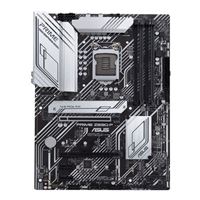Breadcrumbs
Motherboards
Advanced FiltersSpecial Offers / Advertisements
Local Store or Chain Wide Options
New list of matching products
Sorry, you may compare a maximum of 4 items at a time.
Please clear one or more of your compare items before adding another-
Save $20 when bundled with a compatible eligible processor
SKU: 336560
25+ IN STOCK at Madison Heights Store$599.99 -
Save $20 when bundled with a compatible eligible processor
SKU: 336594
25+ IN STOCK at Madison Heights Store$289.991 open box from $231.96 -
Save $20 when bundled with a compatible eligible processor
SKU: 336578
1 IN STOCK at Madison Heights Store$349.992 open box from $297.96 -
Save $20 when bundled with a compatible eligible processor
SKU: 228510
11 IN STOCK at Madison Heights Store$179.992 open box from $143.96 -
Save $20 when bundled with a compatible eligible processor
SKU: 342030
9 IN STOCK at Madison Heights Store$469.991 open box from $399.96 -
Save $20 when bundled with a compatible eligible processor
SKU: 225490
2 IN STOCK at Madison Heights Store$299.991 open box from $239.96 -
Save $20 when bundled with a compatible eligible processor
SKU: 336537
0 IN STOCK at Madison Heights Store -
Save $20 when bundled with a compatible eligible processor
SKU: 335828
12 IN STOCK at Madison Heights Store$239.99 -
Save $20 when bundled with a compatible eligible processor
SKU: 336552
7 IN STOCK at Madison Heights Store$399.99 -
Save $20 when bundled with a compatible eligible processor
SKU: 337188
6 IN STOCK at Madison Heights Store$249.992 open box from $199.96 -
Save $20 when bundled with a compatible eligible processor
SKU: 335810
20 IN STOCK at Madison Heights Store$299.99 -
Save $20 when bundled with a compatible eligible processor
SKU: 225474
6 IN STOCK at Madison Heights Store$259.994 open box from $181.96 -
Save $20 when bundled with a compatible eligible processor
SKU: 336586
6 IN STOCK at Madison Heights Store$299.992 open box from $239.96 -
Save $20 when bundled with a compatible eligible processor
SKU: 353292
9 IN STOCK at Madison Heights Store$329.99 -
SKU: 367839
17 IN STOCK at Madison Heights Store$239.991 open box from $191.96 -
Save $20 when bundled with a compatible eligible processor
SKU: 241760
4 IN STOCK at Madison Heights Store$249.99 -
Save $20 when bundled with a compatible eligible processor
SKU: 242156
2 IN STOCK at Madison Heights Store$189.991 open box from $151.96 -
SKU: 367904
10 IN STOCK at Madison Heights Store$179.991 open box from $143.96 -
Save $20 when bundled with a compatible eligible processor
SKU: 241778
0 IN STOCK at Madison Heights Store -
Save $20 when bundled with a compatible eligible processor
SKU: 335802
3 IN STOCK at Madison Heights Store$319.99 -
Save $20 when bundled with a compatible eligible processor
SKU: 243360
8 IN STOCK at Madison Heights Store$179.992 open box from $125.96 -
SKU: 367813
8 IN STOCK at Madison Heights Store$209.992 open box from $167.96 -
Save $20 when bundled with a compatible eligible processor
SKU: 342022
4 IN STOCK at Madison Heights Store$439.99 -
Save $20 when bundled with a compatible eligible processor
SKU: 353037
2 IN STOCK at Madison Heights Store$399.99
Special Offers / Advertisements
Selecting an Intel Based Motherboard
Motherboards are one of the most essential components of any PC build. The motherboard you choose for your computer will determine all of the other components that are compatible with your PC. Everything from your CPU to storage drives and RAM connects to your motherboard. This importance of motherboards is why they are considered the best starting point for almost any computer build. If you ever need help or want to get estimates for your own build, you can use Micro Center's Custom PC Builder tool for this purpose.
Chipsets and sockets help to distinguish between motherboards. Intel processors require specific sockets to be compatible with Intel motherboards, and chipsets can help inform you as to which components will work with each other. One of the most common Intel based motherboard chipsets is found on Intel Z390 based motherboards. These boards support 8th and 9th generation Intel processors and a maximum DDR4 RAM speed of 2666MHz. Z490 based motherboards are the next step up in terms of cost and features for Intel motherboards. These boards can support 10th and 11th generation Intel processors and higher RAM speeds of 2933 MHz. The newest 11th generation CPUs are best paired with motherboards based on 500-series chipsets. Motherboards for gaming or other high end tasks may utilize the newest Intel Z590 chipset, which features 10 USB 3.2 ports and the fastest RAM speeds possible, however Z590 motherboards do come with a premium cost. Besides chipsets and sockets, the next most crucial motherboard specification is the form factor. The size or form factor of a motherboard tells you which type of PC case your build will fit into and how many additional components you can install. ATX motherboards are the most common and largest size available. The larger size of ATX motherboards makes them much easier to work with and some of the most popular motherboards for gaming. Smaller motherboard form factors such as microATX or Mini ITX are great for office based machines or computers that need to fit specific space requirements, however building with Mini ITX compared to ATX motherboards is more challenging due to their reduced size.